
SONIC RUSHIN' v1.0.0
A downloadable Sonic Fangame for Windows, macOS, Linux, and Android
Jump - Z or tap above Sonic.
Move - Left/Right Arrow Keys or Tap the screen in the direction you want to go.
Crouch - Down Arrow
Spindash - Down Arrow + Right/Left Arrow Keys or tap below Sonic. (To rev up the spindash, press Z while you hold the Down Arrow Key, but don't press the Right or Left Arrow Keys while the spindash is revving up.)
Sonic the Hedgehog by SEGA
Sonic Rushin' by _KAYGAMEZ_
| Updated | 10 days ago |
| Status | In development |
| Platforms | Windows, macOS, Linux, Android |
| Author | _KAYGAMEZ_ |
| Genre | Platformer |
| Tags | 2D, Retro, Singleplayer, sonic |
| Average session | A few minutes |
| Languages | English, Japanese |
| Inputs | Keyboard, Xbox controller, Smartphone, Joy-Con |
Install instructions
(PC) Open your file explorer. Click on Downloads, then right click/double tap on "SONIC RUSHIN' v0.3.3.zip". Press open, then right click on "sonic-rushin-alpha" and press open. Scroll down until you find "sonic-rushin-alpha.exe". From there, right click on it and press open. Then, press "Extract all" and then wait for another window to open and find and open "sonic-rushin-alpha.exe" again, then the icon should appear on your task bar. Right click on it and then click "Pin to taskbar". And you're done!
(パソコン) ファイルエクスプローラーを開きます。「ダウンロード」をクリックし、「SONIC RUSHIN' v0.3.3.zip」を右クリック/ダブルタップします。[開く]を押してから、[sonic-rushin-alpha]を右クリックして[開く]を押します。「sonic-rushin-alpha.exe」が見つかるまで下にスクロールします。そこから、それを右クリックして[開く]を押します。次に、「すべて抽出」を押してから、別のウィンドウが開くのを待ち、「sonic-rushin-alpha.exe」をもう一度見つけて開くと、アイコンがタスクバーに表示されます。それを右クリックして、「タスクバーに固定する」をクリックします。
(Android) Download ZArchiver from Google Play, and then open it. Then, after giving ZArchiver access to your files, go to downloads, then find "SONIC RUSHIN_ MOBIAN MOBILE MODE.html". From there, tap, and then tap on "Open".
(アンドロイド) Google PlayからZArchiverをダウンロードして開きます。次に、ZArchiverにファイルへのアクセスを許可した後、ダウンロードに移動し、「SONIC RUSHIN_ MOBIAN MOBILE MODE.html」を見つけます。そこから、タップし、「開く」をタップします。
Development log
- Beta Stages10 days ago
- File change: .HTML to .APK79 days ago
- [PCE2] Fixed99 days ago
- Mobile Mode Discontinued.99 days ago
- Update 0.3Mar 10, 2024
- Vers. 0.2Jan 31, 2024
- Sonic Rushin' Controller SupportJan 28, 2024


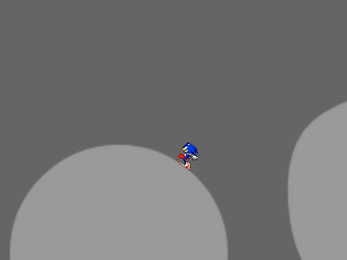
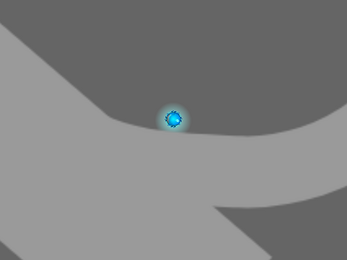
Comments
Log in with itch.io to leave a comment.
The pc download just downloads an html file which would be used to play this game in the browser but you cant do that either. I couldnt play
alright it's an exe now
cool ill try it out
Automatically supports controllers now!
コントローラーを自動サポートするようになりました!
If the songs aren't playing, press the 'Volume Up' Button. Thanks!
曲が再生されない場合は、「音量大」ボタンを押してください。感謝!